Contact Us
No Restrictions: THINKCAR Scan Diagnostics Modules

In collaboration with AutoAuth, THINKCAR USA presents independent technicians with the opportunity to employ THINKCAR Diagnostic Scan Tools for conducting diagnostic procedures on FCA vehicles. These procedures include clearing DTCs and carrying out bi-directional functions such as calibrations, relearns, actuations, and adjustments. Our professional range of THINKCAR Scan Tools enables seamless access to the Secure Gateway Module and facilitates comprehensive diagnostics for FCA vehicles, irrespective of your geographical location in the United States, Canada, or Mexico.
Included Models: THINKDIAG, THINKSCAN MAX, THINKTOOL Platinum Collection, THINKTOOL, THINKTOOL Pro, THINKTOOL Pros, THINKTOOL Pros+, THINKTOOL Master, THINKTOOL MINI, THINKTOOL MAX, and Others
Please email us at ecom@thinkcarus.com or call our customer support team at +1(909)-321-5665 for information about your product and tech support.
Enter the Gateway with the THINKCAR Scan Tool
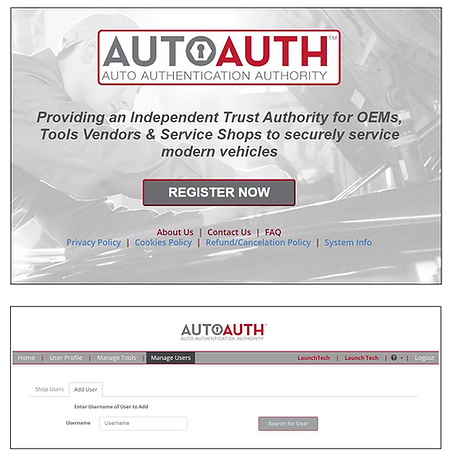
Step 1
Register your Shop & Techs accounts on Autoauth, and add users (Techs) to the shop account.
Shop Owner Instructions: Register your shop account at AutoAuth.Com.
There is a $50 annual fee for each shop account. Six users are allowed access on the shop account and you are automatically covered. There will be a $2/annual fee for adding additional users.
Technician Instructions: Register your individual user account at AutoAuth.com. Upon completion, inform your shop owner of your username and THINKCAR Scan Tool Serial number so they may add you to the shop account.
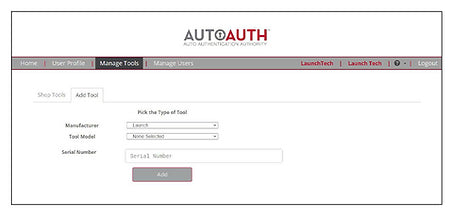
Step 2
The following step allows you to add your THINKCAR scanners to your shop profile, this enables all users in the shop account access to SGW with any scan tool added.
Select THINKCAR as the manufacturer and the appropriate tool model from the dropdown menu and enter the serial number.

Step 3
This step ensures that you have the latest THINKCAR diagnostic software.
Get V10.52 or newer FCA USA software in update center if within subscription or contact the dealer to renew. Update APK in update center:
- ThinkTool: V2.7.2 or newer
- ThinkTool Pros Limited edition: V1.0.4 or newer-Internet connection, start diagnosis now.
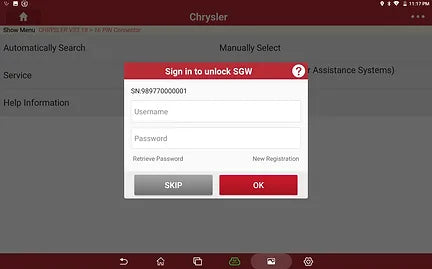
Step 4
Internet connection, start diagnosis now.
This step is the login prompt for the SGW where you will enter your valid login credentials from AutoAuth. Be sure to have a stable network connection to avoid any connectivity issues and delays. Once you have entered your login, you would of gained access to the SGW.






